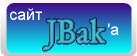Jbak keyboards contains 6 various skins. But this can be not enought for you, that you need to learn custom skins.
Skin files locates in folder /mnt/sdcard/jbakKeyboard/skins
After copying skin file you need to select skin in settings (Jbak Keyboard settings - Appearance - Skins)
File must have extension .skin
Skin is simple text file, contains set of colors and dimensions. It can be edited in any text editor.
Skin format
This is content of internal skin pseudo HTC with comments:
// String, started with // - comment
// Colors can be set in decimal or hexadecimal (in second case - value starts with 0x or #)
// First two letters of color - transparency, ff - not transparent
// -----------------------------
// Key background
// -----------------------------
// Gradient start color
KeyBackStartColor=0xfff8f8f8
// Gradient end color. If not set - then key background will be color KeyBackStartColor
KeyBackEndColor=0xffd8d4d8
// Gradient type. 0 - linear, 1 - sweep
KeyBackGradientType=0
// -----------------------------
// Text on keys
// -----------------------------
// Text color (for labels and icons )
KeyTextColor=0xff000000
// Bold font (1) or not (0). If not set - not bold
KeyTextBold=0
// Size of gap from full key rectangle
KeyGapSize=3
// -----------------------------
// Key stroke
// -----------------------------
// Gradient start color for stroke. If not defined - then keys without stroke
KeyStrokeStartColor=0xff605960
// Gradient end color for stroke. If not set, then stroke has color KeyStrokeStartColor
KeyStrokeEndColor=0xff101418
// -----------------------------
// Фон клавиатуры
// -----------------------------
// Gradient start color for keyboard background
KeyboardBackgroundStartColor=0xffbdbebd
// Gradient end color for keyboard background. If not defined - background is color KeyboardBackgroundStartColor
KeyboardBackgroundEndColor=0xff706e70
// Gradient type. 0 - linear, 1 - sweep
KeyboardBackgroundGradientType=0
// -----------------------------
// Values Spec - additional design for skins with two different keys appearance .
// -----------------------------
// Text color
SpecKeyTextColor = 0xffffffff
// Start color for additional key background
SpecKeyBackStartColor = 0xff686868
// End color for additional key background. If not set - then key background will be color SpecKeyBackStartColor
SpecKeyBackEndColor = 0xff404040
// Gradient start color for stroke. If not defined - then keys without stroke
SpecKeyStrokeStartColor = 0xff605960
// Gradient end color for stroke. If not set, then stroke has color KeyStrokeStartColor
SpecKeyStrokeEndColor=0xff101418
// Radius of key round rectangle by X-axis, if not defined - 4
// KeyBackCornerX=4
// Radius of key round rectangle by Y-axis, if not defined - 4
// KeyBackCornerY=4
===== With best regards, Juriy Bakunin aka JBAK